HOW TO SET UP TWO-FACTOR AUTHENTICATION 2FA
Enabling 2FA is an essential security feature.
2FA prevents unauthorised access to your OVEX account - even if someone obtains your password. This is because, to perform certain tasks (like logging in or making withdrawals) the bad actor would need access to the second authentication layer that only you control.
STEP 1: Sign into your OVEX account.
STEP 2: On your OVEX dashboard click the <Enable 2FA> button in the Security tile. 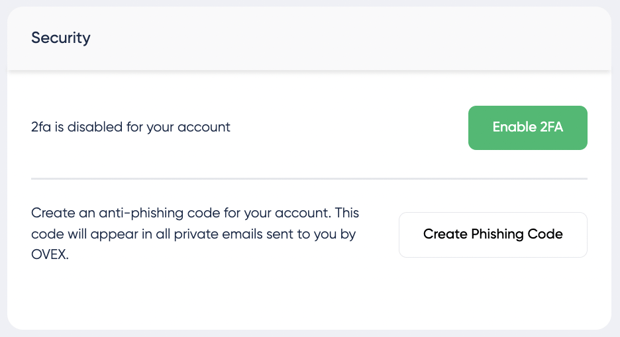
STEP 3: Scan the QR code that appears on the screen with your mobile authenticator app (if you are unsure what a mobile authenticator is; read this article).
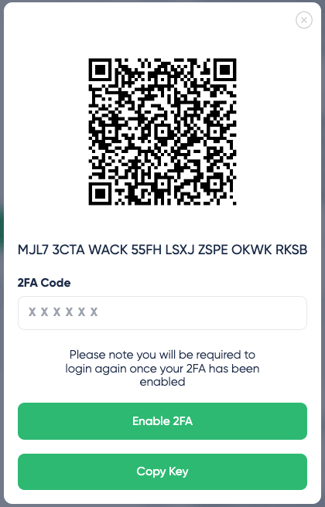
STEP 4: Enter the 6 digit OTP that populates on your mobile authenticator into the bar below the QR code (as depicted in the above screenshot).
Your OVEX account is now protected with two-factor authentication. This means certain sensitive tasks are locked on your account with 2FA. To perform these tasks you will need to use your Authenticator App (an authenticator app is usually installed on a smartphone and generates a 6 digit code every 30 seconds).