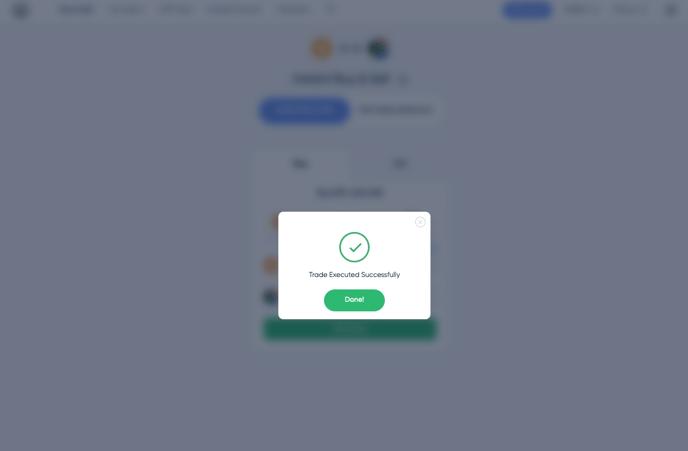HOW TO USE THE OVEX BUY & SELL TRADING TOOL
The OVEX Buy/Sell trading tool is a system vehicle through which you can buy and sell your favourite cryptocurrencies at competitive prices.
The OVEX Buy/Sell trading tool is a system vehicle through which you can buy and sell cryptocurrencies on the OVEX exchange.
The system can be accessed by clicking on Buy & Sell in the navigation bar.
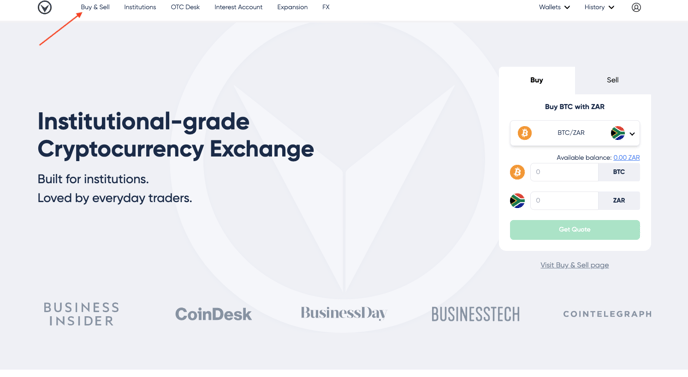
OVEX does not offer a traditional exchange open-order-book. Instead, we built a cutting edge Buy & Sell (Request for Quote) tool available to all retail traders on the OVEX exchange.
This feature enables traders to place market taker orders with peace of mind knowing that their orders will be filled instantly and competitively.
The OVEX Buy & Sell trading tool empowers you to trade cryptocurrencies by accessing competitive buy and sell quotes on an array of trading pairs.
For the purpose of this example we will trade Bitcoin and South African Rands (ZAR)
Let's buy Bitcoin with our South African Rands (ZAR)
STEP 1: First, search for the market you are looking to trade in the search bar. In this case - BTC/ZAR. Alternatively scroll the list of pairs until you find the pair in question.
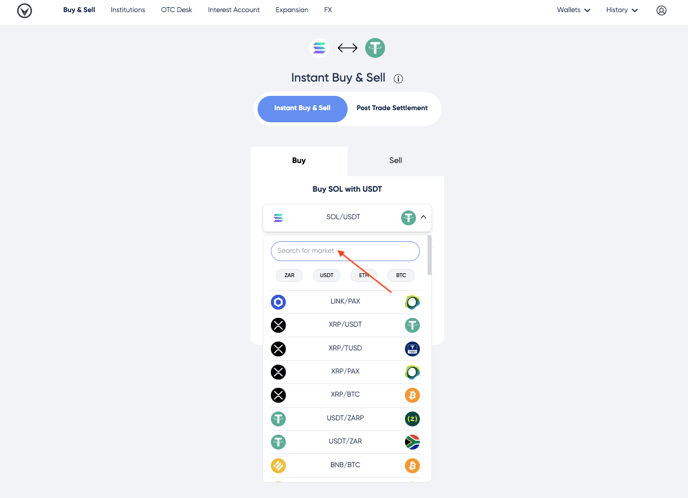
STEP 2: Once you find the relevant pair click on it.
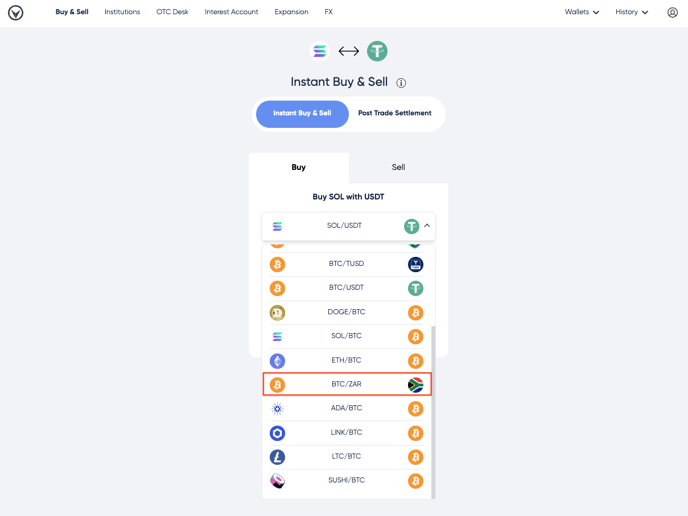
STEP 3: Next is to choose whether you want to Buy or Sell (Bid or Ask).
Here we are looking to buy BTC with ZAR:
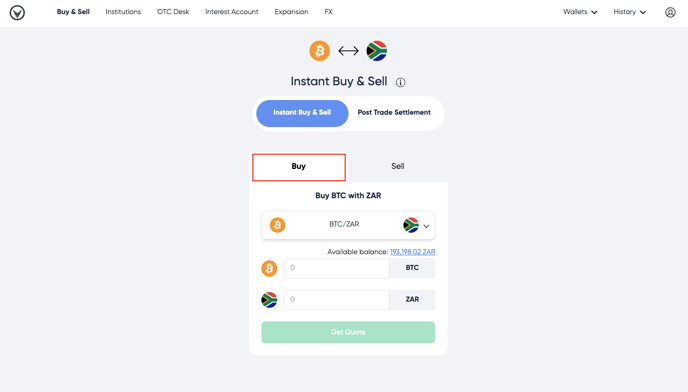
STEP 4: Next, you want to choose a Buy or Sell volume. Say for argument's sake you wanted to Buy ZAR100,000 worth of BTC. Input the Buy volume in the ZAR bar and click on <Get Quote>.
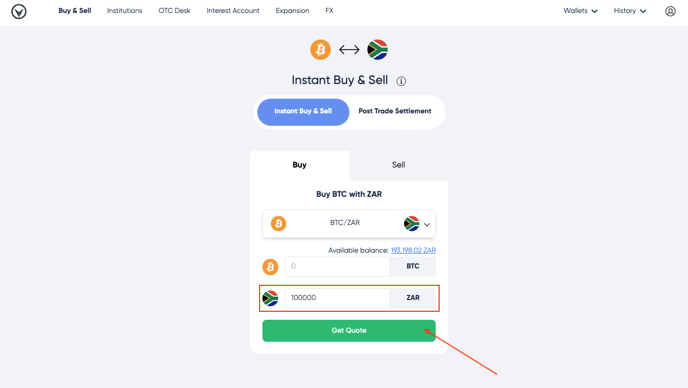
STEP 5: A quote will then populate. You have the option to execute the trade by clicking on <Accept>.
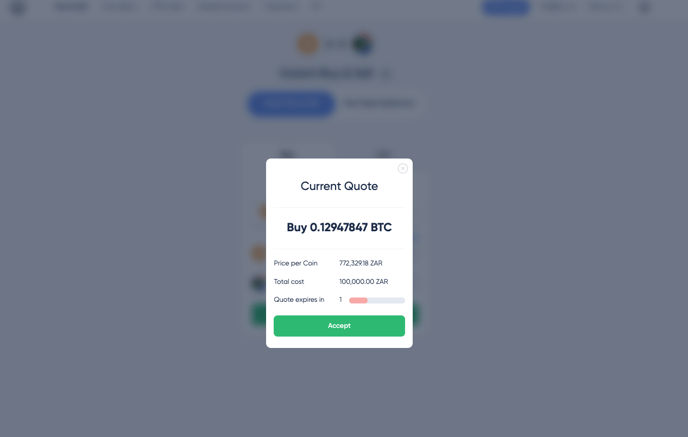
STEP 6: Well done. You have just bought BTC with ZAR. Apply this process for any other trading pair and you will be trading like the pros in no time.