MY OVEX RECORD BOOK
Your OVEX History records each and every deposit, withdrawal and trade undertaken on the OVEX platform.
You can access a record of all actions undertaken by yourself or your broker through the OVEX portal on your History dashboards. Here you will see a paper trail of all past Orders, Trades, Deposits and Withdrawals.
Simply click on History in the nav bar and select either Trade History, Deposit History or Withdrawal History.
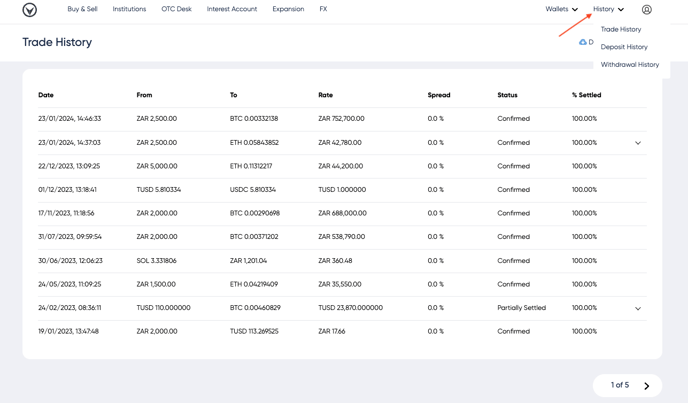
These comprehensive records enable you to access an overview of your entire OVEX journey – what fees you paid for certain trades, whether said trades have been settled and what the market rate was at the time these trades were executed. Each record can be downloaded as PDF statement with OVEX letterhead.
To access these records click on History in the nav bar and select the relevant record for your perusal from the drop-down.
The spread in your Trade History is indicative and is a close representation of the fee waged by OVEX for past trades.