HOW TO COMPLETE YOUR MANDATORY KYC QUESTIONNAIRE
A guide to understanding why this new questionnaire is required and a step-by-step walkthrough on how to complete it in under 30 seconds.
Why We Ask For This Information
As a regulated crypto exchange, OVEX is required by law to maintain a basic understanding of our clients' activities. This process, often called a Customer Risk Assessment, is a standard and mandatory practice for all licensed financial institutions.
The information we ask for is not intrusive. The questions are simple and help us determine basic info, such as which OVEX products you are interested in or the average number of transactions you perform monthly. This helps us tailor our services and, most importantly, ensures we are compliant with financial regulations designed to keep the platform and your assets secure.
All information you provide is kept confidential and is used strictly for compliance purposes.
The Three Phases of Implementation
To ensure everyone has ample time to comply, we are rolling out this requirement in three distinct phases:
- Phase 1 | Starts June 13: When you log in, you will see a dismissible pop-up notice about the questionnaire. You can complete it immediately or close it to complete later.
- Phase 2 | Starts June 27: The pop-up notice will no longer be dismissible. You will need to complete the questionnaire to proceed and use the OVEX platform.
- Phase 3 | Starts July 4: In line with regulatory deadlines, accounts without a completed questionnaire will have withdrawals temporarily suspended. This is a necessary compliance measure. Your withdrawal functionality will be instantly restored the moment you submit the questionnaire.
How to Complete the Questionnaire: A Step-by-Step Guide
The process is straightforward and takes less than a minute.
Step 1: Log in to your OVEX account. You will see a pop-up appear on your screen titled "KYC Questionnaire".
Step 2: Click the green "Continue" button to begin.
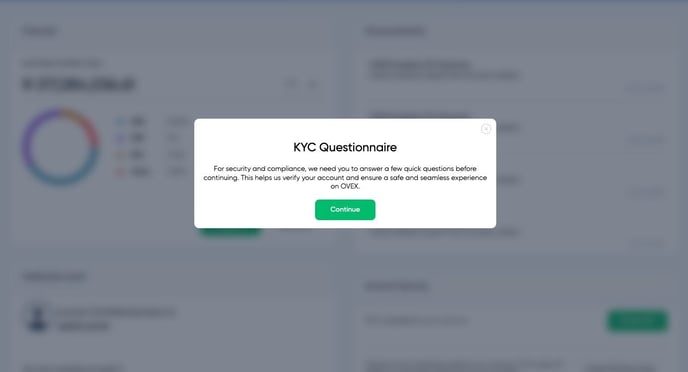
Step 3: A short list of multiple-choice questions will appear. Select the answer that best applies to you for each question.
Step 4: Once you are done, click the green "Submit" button at the bottom of the pop-up.

Once you click "Submit", you're all done! The pop-up will disappear, and your account will be fully compliant.
Experiencing Issues?
Should you get stuck at any point in the process or experience any technical difficulties while submitting the questionnaire, please contact our dedicated compliance team for immediate assistance.
Email us at: kyc@ovex.io