I HAVE MADE A FIAT DEPOSIT BUT THE FUNDS ARE NOT REFLECTING IN MY ACCOUNT?
See below for the potential reasons as to why your funds are not reflecting in your OVEX account.
Once your funds land in your OVEX account they will appear in your OVEX Wallet. To see if the deposit has indeed been processed you can refer to your OVEX Deposit History by clicking on History in the nav bar and selecting the Deposit History option.
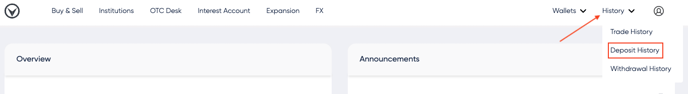
Here you will see a summary of all FIAT and CRYPTO deposits you have made on OVEX. Refer to the Deposit Status column to see whether the deposit has Completed or whether it is still Pending.
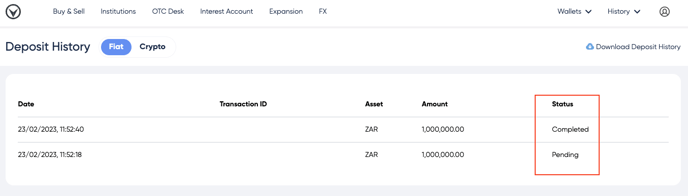
Alternatively you can double check to see if your funds were credited to your OVEX account by clicking on Wallets in the nav bar and selecting Balances from the drop-down.
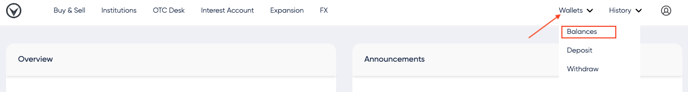
If you check the Hide Zero Balances tick box you should see the balance of the FIAT currency Wallet in question increase by the amount deposited. South African Rands (ZAR) is used as an example in this instance.
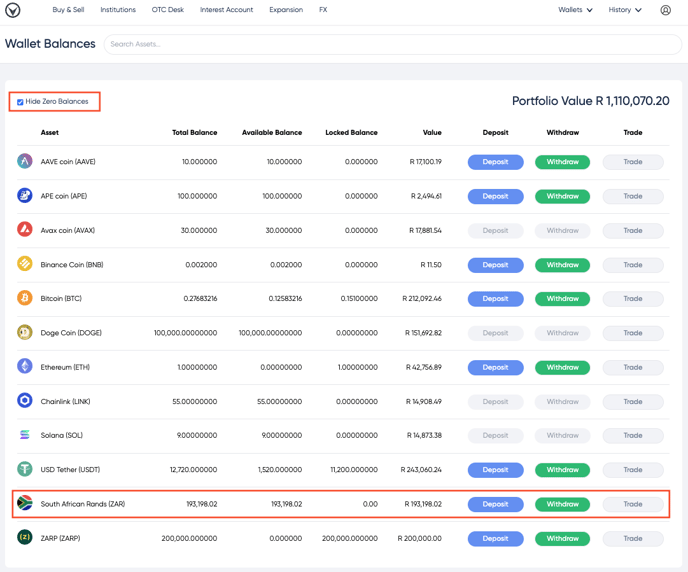
Some deposits may take up to 2 working days to process. This may be a result of customary banking latencies.
For your deposit to allocate correctly, please ensure that:
- You have deposited from a local bank account in your own name
- You have allowed time for interbank transfers, noting that most deposits take a minimum of 48 hours, excluding weekends and public holidays, to allocate
- You have used the correct deposit reference (if your SN reference was incorrect or missing - see this article)
- You haven’t made two deposits, of the same amount, within 24 hours
If you continue to have issues with a deposit please reach out to OVEX support at: support@ovex.io