HOW TO WITHDRAW FIAT CURRENCY ON OVEX
You can easily withdraw your local FIAT currency to your personal bank account in a few simple steps.
1. You can withdraw your FIAT currency from your OVEX account by clicking on Wallets in the nav bar and then clicking on Withdraw from the drop down.
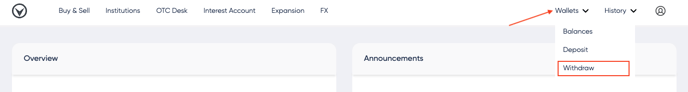
2. Change the withdrawal asset to the FIAT currency which you would like to withdraw to your Bank account. In this instance South African Rands (ZAR) is used as an example.
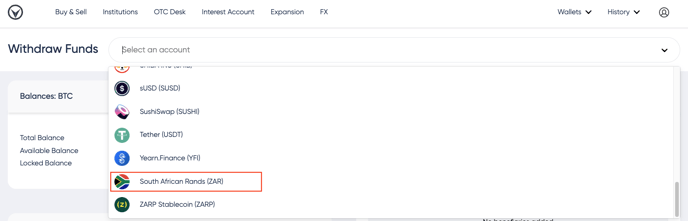
3. Proceed to enter your Bank account withdrawal details.
These include:
- Amount
- Account Holder
- Bank
- Account Number
- Branch Code
- 2FA Code
You have the option of making a Once Off Withdrawal or Withdrawing to an already saved Beneficiary by clicking the Withdraw to Beneficiary option. By adding Beneficiaries you save time by not having to re-enter Withdrawal details from scratch every-time you want to action a withdrawal. See here on how to add a Fiat Beneficiary.
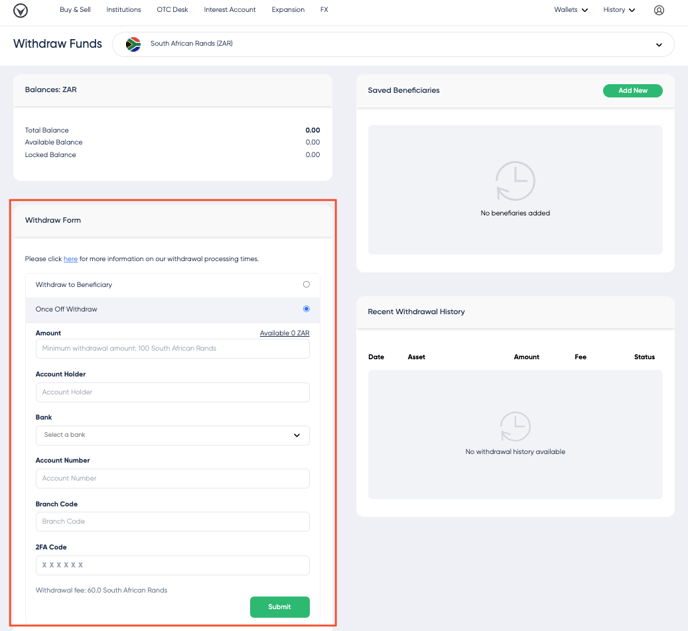 Your 2FA Code is a prerequisite for withdrawals. This is as an extra layer of security and ensures you and only you are able to withdraw funds from your account. A tutorial on how to enable your 2FA Code can be found here.
Your 2FA Code is a prerequisite for withdrawals. This is as an extra layer of security and ensures you and only you are able to withdraw funds from your account. A tutorial on how to enable your 2FA Code can be found here.
4. Once you are happy that all the Withdrawal details are correct click the <Submit> button.
5. Remember to confirm your withdrawal via email.
Some withdrawals may take 2 working days to process in the event of banking latency. OVEX processes FIAT currency withdrawals 3 times per day at 9AM, 11AM and 3PM (GMT+2).
Moving money on and off OVEX is easy! We support a variety of popular fiat currencies for deposits and withdrawals, making it seamless to enter and exit the crypto-sphere.
Supported Currencies
African Currencies:
- XOF (West African CFA Franc)
- NGN (Nigerian Naira)
- ZAR (South African Rand)
- KES (Kenyan Shilling)
- GHS (Ghanaian Cedi)
- TZS (Tanzanian Shilling)
- UGX (Ugandan Shilling)
Major Currencies:
- EUR (Euro)
- GBP (British Pound)
- AED (United Arab Emirates Dirham)
This diverse selection means you can easily buy and sell crypto using the currency you're comfortable with.