HOW TO VERIFY YOUR CORPORATE ACCOUNT
Your verification level determines what you can do with your OVEX Corporate account.
The amount that you can trade as well as your withdrawal limits are fixed until your account is verified.
To verify your account:
1. Create an account here using your corporate email address
2. Login to the OVEX portal using your corporate email
3. On your account dashboard within the tile – Verification Level – click on the button <Verify now>
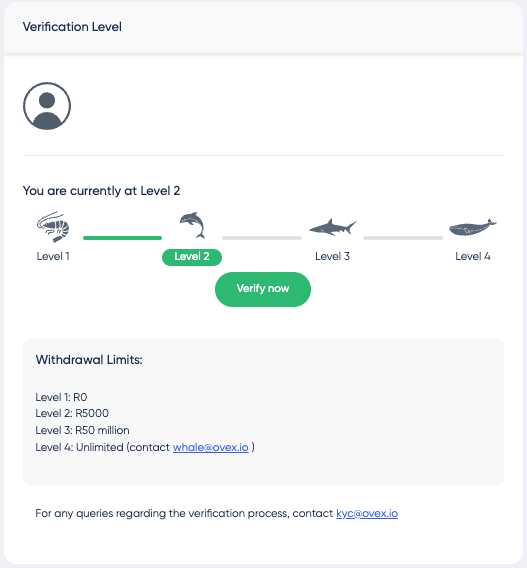
4. Select Corporate Account and click <Next>
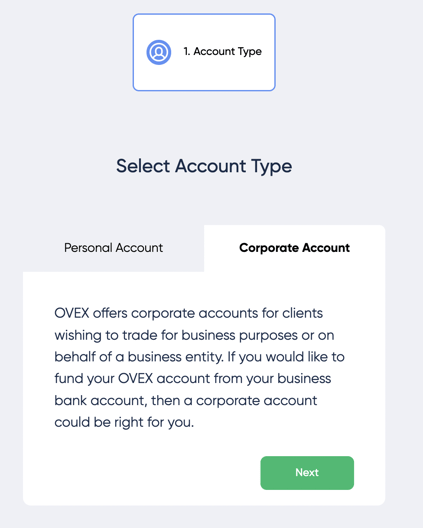
5. Enter your Basic Details and click <Next>

6. Submit the necessary Company Documentation and click <Next>
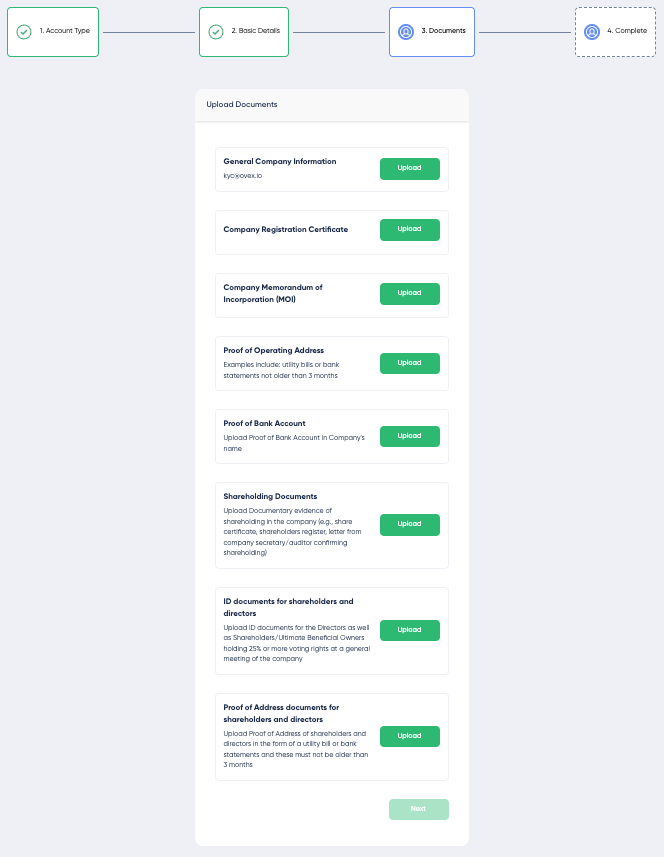
There you have it. Once our compliance team has reviewed your submission you will receive verification. This may take up to 2 working days.