HOW TO VERIFY YOUR PERSONAL ACCOUNT
Your verification level determines what you can do with your OVEX Personal account.
The amount that you can trade as well as your withdrawal limits are fixed until your account is verified.
To verify your account:
1. Login to the OVEX portal
2. On your account dashboard within the tile – Verification Level – click on the button <Verify now>
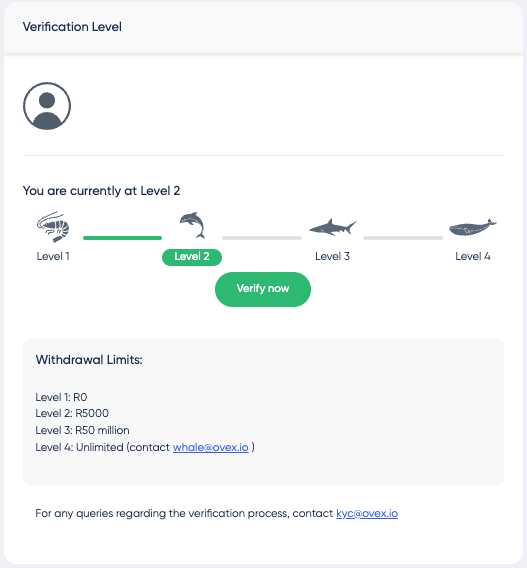
3. Select Personal Account and click <Next>

4. Enter your Basic Details and click <Next>

5. Enter your KYC Details and click <Next>

6. Upload both your ID Document and Proof of Address

The ID upload happens in real-time through our secure verification system. Be sure to have your physical ID on your person as you will be required to capture said ID on the system as well as confirm your identity via facial recognition technology.
Then you are required to submit a recent Proof of Address in the form of a Bank Statement, Council Bill, Credit Card Statement, Lease Agreement, Phone Bill, Utility Bill or Tax Return.
There you have it. Once your documents are reviewed by our compliance team your account will be verified. You are now ready to trade.