HOW TO SELL YOUR CRYPTOCURRENCY FOR FIAT CURRENCY
You can easily trade out your cryptocurrency for fiat currency with our intuitive Buy & Sell crypto trading tool.
In order to liquidate any cryptocurrency you may be holding on OVEX and withdraw the proceeds to your personal Bank account you must first trade said crypto out using the OVEX Buy & Sell trading tool.
See the steps below on how to sell crypto for fiat currency using our intuitive Buy & Sell trading tool:
- Login to your OVEX account
- Click on Buy & Sell in the nav bar.
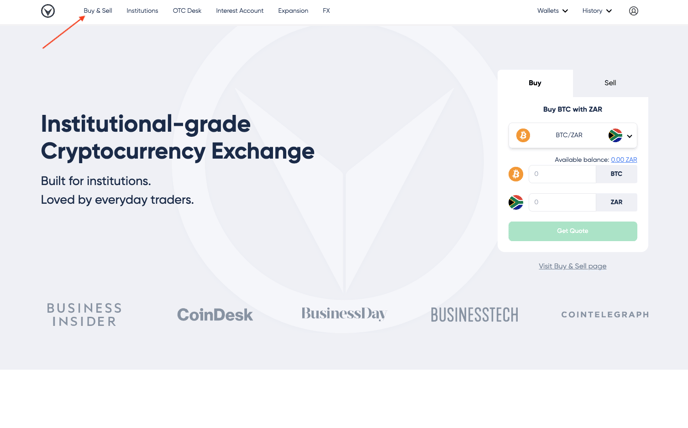
- Select the relevant trading pair in question.
For example: if you wanted to sell Tether (USDT) for Ghanaian Cedi (GHS) you would choose the USDT/GHS pair.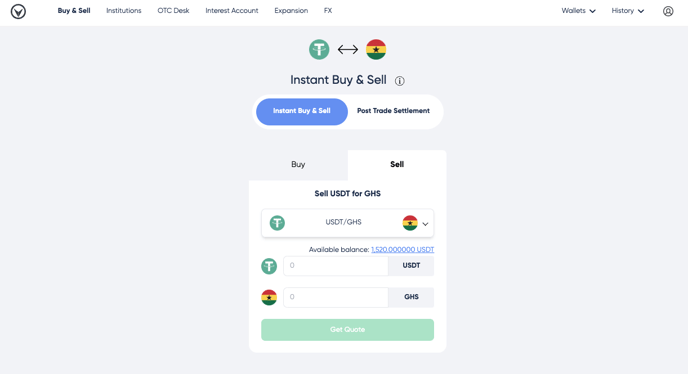
- Click Sell in the module because you are looking to Sell your crypto (in this case USDT) for fiat currency.
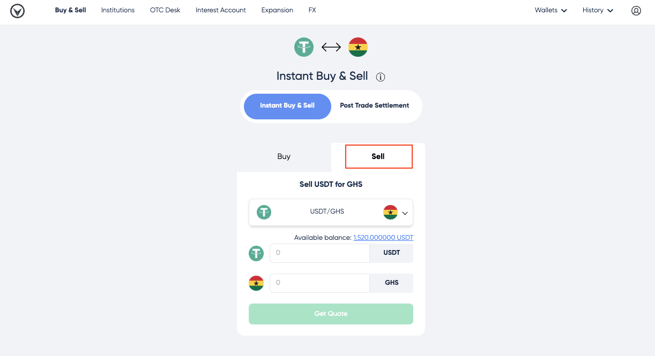
- Input the amount of cryptocurrency you want to liquidate into the top bar. Or alternatively you can specify the fiat value of what you would like to liquidate in the bottom bar.
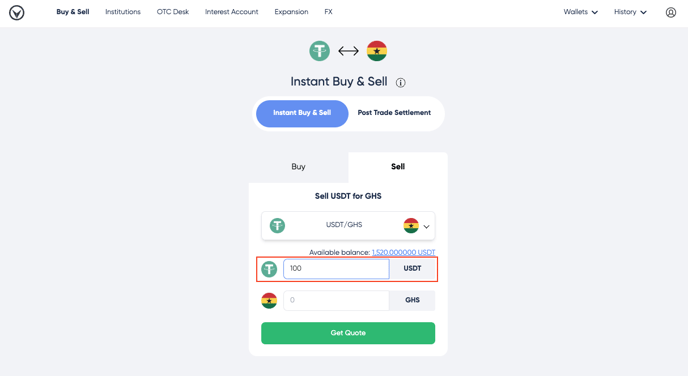
- Once you have specified volume click on the <Get Quote> button. A quote will then populate. You can choose whether or not to accept said quote.
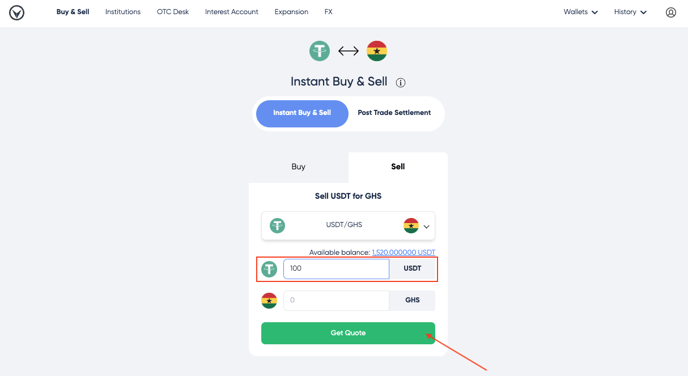
- If you are happy with the quote - then click on <Accept>.
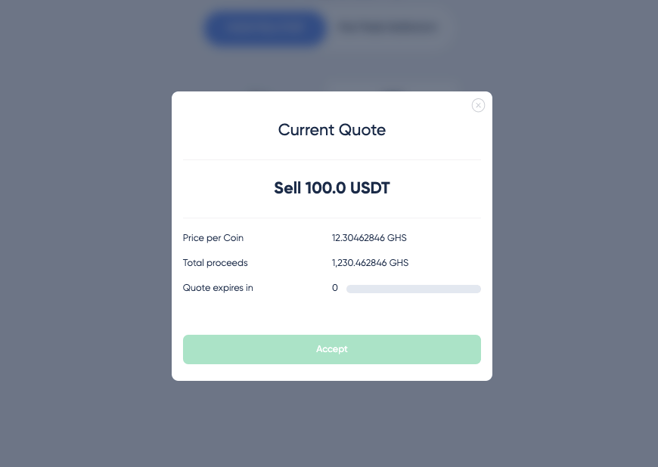
- To see a more in depth explanation of how to use the OVEX Buy & Sell trading tool click here.