- Help Center
- OVEX Brokers
- Becoming an OVEX Broker
HOW TO SEE AN OVERVIEW OF ALL CLIENTS UNDER ONE’S BROKERAGE
A quick tutorial to see an overview of all your clients
If you navigate to the ‘Clients Overview’ page on your account, you will see a dashboard with an overview of all clients using your brokerage. Here you can deposit funds into the clients OVEX wallet as well as charge your broker fee. You are also able to verify clients if you are buying dollar stablecoins on their behalf.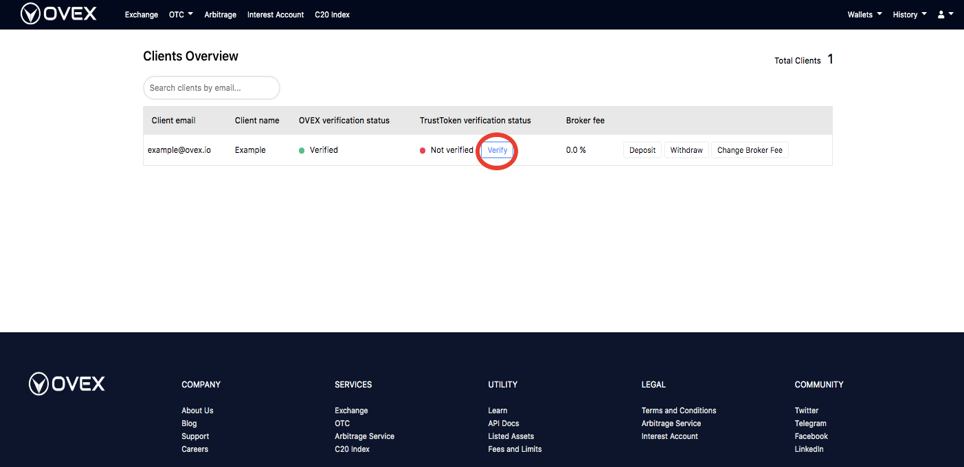
Please Note: We may request additional documentation on a case-by-case basis when applying to open a brokerage through OVEX.
