HOW TO REGISTER A BROKER TO MANAGE YOUR OVEX ACCOUNT?
A guide on how to register a broker to manage your OVEX account on your behalf.
STEP 1: Login to your OVEX account and navigate to your Account Dashboard. Do this by clicking the Profile icon in the nav bar and selecting the Dashboard option.
STEP 2: On your Dashboard scroll down to the tile labelled Broker Code and click on the button <Add Broker>.
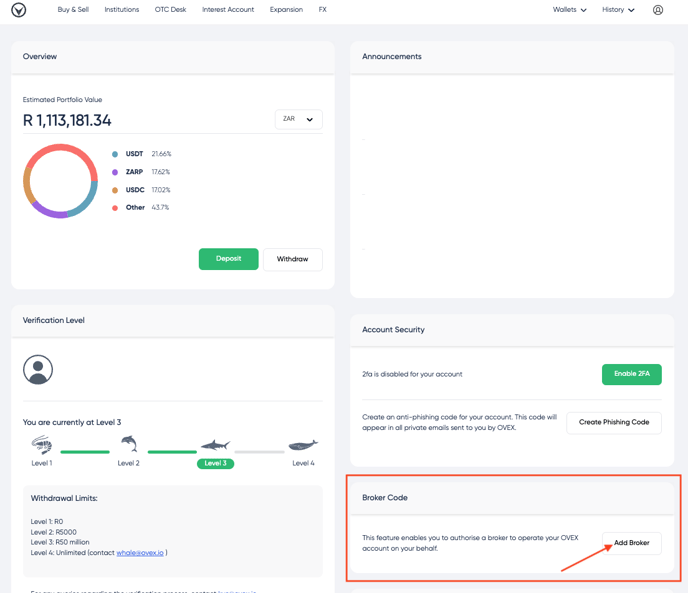
STEP 3: Then you will need to enter the code provided to you by your broker. This code is unique to your broker and will enable said broker to operate your account on your behalf.
Copy and paste the code and click <Submit>.
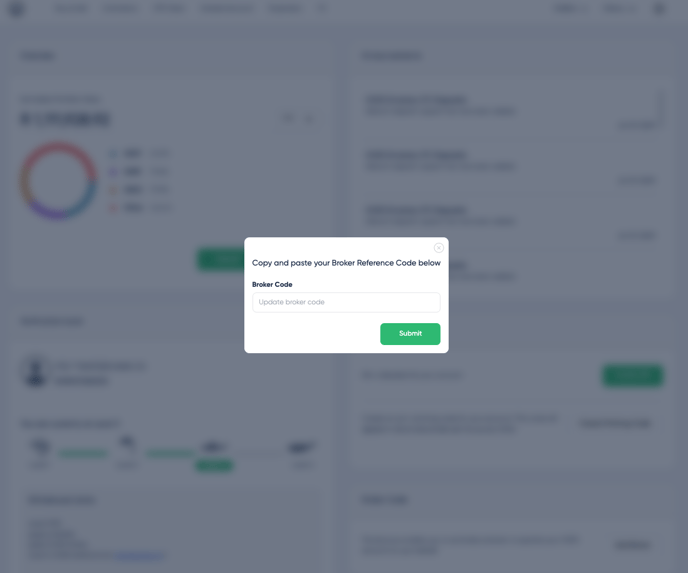
You will now need to wait until the Broker verifies your account. Thereafter, they will be able to operate your OVEX account on your behalf.
⚠️ CAUTION ⚠️
Only provide a broker access to your account once you have done your due diligence. By entering your broker code and clicking submit you are giving your broker full access to execute trades and process withdrawals on your behalf.
Granting a broker access to your trading account with trading authorization means you are allowing them to make decisions and execute trades without requiring your explicit approval for each transaction. The specific terms of this authorization, including the scope and limitations, will be outlined in the broker's documentation.
Before granting any broker access to your account or signing agreements, it's advisable to carefully read and comprehend the terms, and if needed, seek legal advice to ensure you understand the implications and risks associated with such arrangements.