HOW DO I DEPOSIT FIAT CURRENCY INTO MY OVEX ACCOUNT
You can easily deposit FIAT currency into your OVEX Wallet in a few simple steps.
Follow these simple steps when funding your OVEX account:
1. Click on Wallets in the nav bar and select the Deposit option from the drop-down.
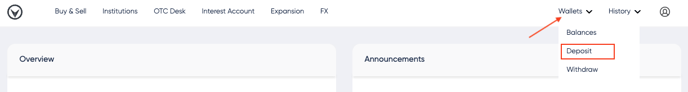
2. Select the FIAT currency you wish to deposit from the search menu. South African Rands (ZAR) is used as an example in this instance.

3. Next step is to make a regular bank transfer (EFT) using your unique SN Reference as the Beneficiaries' Deposit Reference. The transfer must be made to the banking details on display.
Take note of the SN Reference number. It is crucial you use the correct reference with your deposit or your deposit will get lost.

⚠️ CAUTION ⚠️
It is imperative you include, with your FIAT deposit, your unique OVEX SN Reference. This reference is unique to your OVEX account and must be added as the beneficiary reference for every OVEX deposit. If you forget to add the reference, OVEX has no means of knowing exactly to whom said deposit belongs.
Moving money on and off OVEX is easy! We support a variety of popular fiat currencies for deposits and withdrawals, making it seamless to enter and exit the crypto-sphere.
Supported Currencies
African Currencies:
- XOF (West African CFA Franc)
- NGN (Nigerian Naira)
- ZAR (South African Rand)
- KES (Kenyan Shilling)
- GHS (Ghanaian Cedi)
- TZS (Tanzanian Shilling)
- UGX (Ugandan Shilling)
Major Currencies:
- EUR (Euro)
- GBP (British Pound)
- AED (United Arab Emirates Dirham)
This diverse selection means you can easily buy and sell crypto using the currency you're comfortable with.