HOW TO DELETE YOUR OVEX ACCOUNT
In the unlikely event you no longer want or need an OVEX account. This article will guide you through the account deletion process and explain what happens to your data thereafter
How to Delete Your OVEX Account
STEP 1 | Log in to the OVEX app: Open the OVEX app on your smartphone or tablet and log in with your credentials.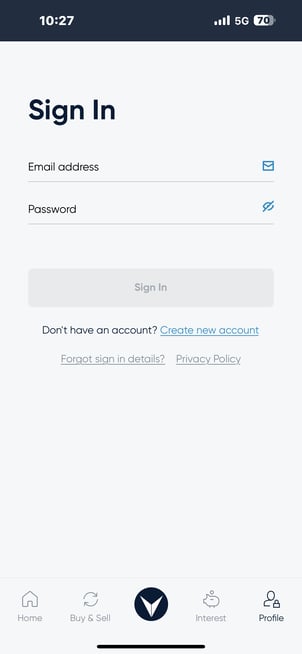
STEP 2 | Go to your Profile: Tap on the Profile icon in the navigation bar to access your Profile Overview.
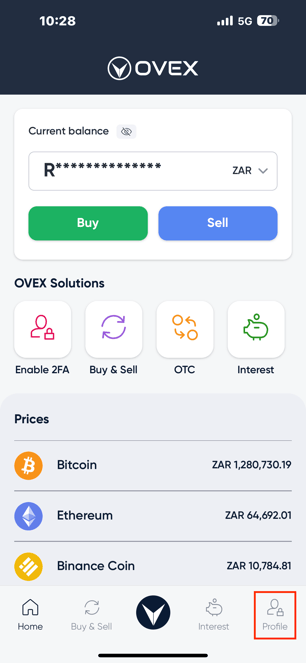
STEP 3 | Navigate to Account Settings: Within your profile tap on Account Settings in the header.
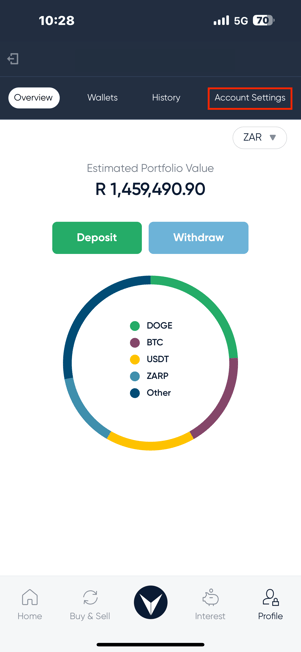
STEP 4 | Find the Account Deletion Option: Scroll down within the account settings until you find a button labelled Delete Account.
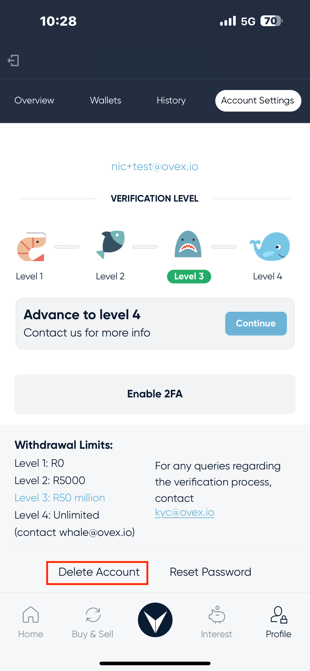
STEP 5 | Confirm: Check the warning and tap on the Delete Account button.
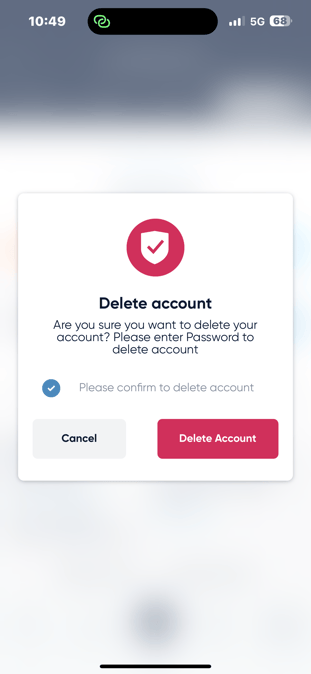
Important Information About Data Retention
We will delete or return (where necessary) user data to you immediately upon receipt of a Delete Account request unless required by law to retain this user data or any components thereof. More information about user data can be found in our terms and conditions.
Data Security
We take data security very seriously at OVEX. Your KYC and trade information is securely stored using institutional-grade practices in compliance with all applicable regulations.
If you have any further questions about deleting your account or data retention, please contact OVEX support (support@ovex.io).